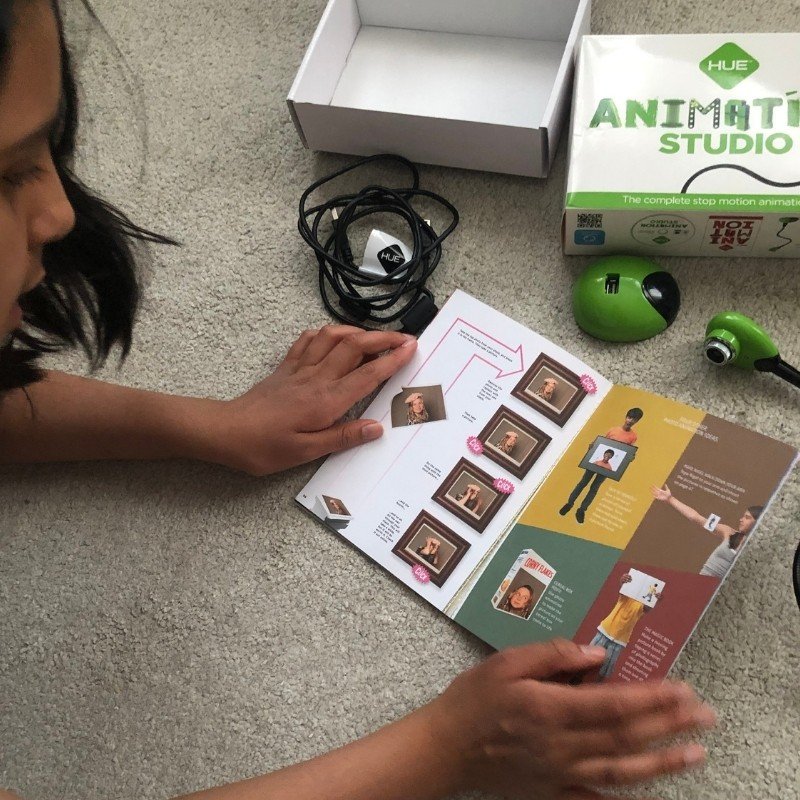
A Creative Summer Project to Help Manage Screen Time
Over the last year, I have heard parent after parent say how concerned they are that their child’s screen time has shot up over lockdown. Between distance learning and staying connected with friends, technology really has been a lifesaver during this time. But now we need to start finding a healthy balance again, and the summer break seems a great time to do this.
One way we can do this is to change the way we engage with technology because it can actually be a great way to meet your child where they are, to take them where you want them to be. Children need plenty of active, social, and creative play to support healthy development. So by making this part of their screen time, we can help capture their interest while they also benefit from a wider range of play opportunities.
How to Make Screen Time More Creative
There are lots of ways you can use technology as a tool to encourage creative play. For example, a camera can be used for all sorts of film projects, such as:
- Record a family news report about what you’ve all been up to and share it with grandparents, aunts, and uncles
- Plant a seed and take photos every few days using time-lapse to see how it grows (beans and cress work well as they grow quickly)
- Use toys such as LEGO or plasticine to create stop motion animations, using the camera to take photos
- Record a pet and add a funny voiceover
- Film themselves in slow motion skipping, doing a cartwheel, or jumping
To make this easier or to help your child create more advanced film projects, you might want to invest in something a little more purpose-built. This is where the HUE Animation Studio comes in handy.
The kit comes with HUE Animation software, digital resources such as sound effects, backgrounds, and printable puppets. It also has an HD camera that plugs straight into your computer with a flexible neck to get the perfect angle, and a 64-page book packed full of ideas and step-by-step instructions for creating your own animations with the software.
Suitable for ages six and up, it provides the ideal opportunity for siblings or friends of different ages to get involved in a project together. Whether they’re in charge of filming, props, scripts, voice-overs, or editing, everyone will have a role to play. The HUE Animation Studio got full marks for fun when we tested it for the Good Toy Guide, so we’re confident that it’ll be a big hit all around.

HUE Animation Summer Project
With the summer break coming up, we wanted to inspire more children to have a go at making their own films and animations.
To help kick start your summer animation adventures, HUE have a selection of resources and educational activity guides which are available to download from the HUE website and their Teachers Pay Teachers store free of charge.
With so many exciting creative projects on offer, we wanted to get an expert to try some of them out. And who better than 11 year-old arts-and-crafts fan, Aminah! Here’s how she got on where we gave her a free HUE Animation Studio kit to experiment with:
What did you first think about the HUE Animation Studio?
I’d seen the HUE camera before in school but not used the animation software. I thought it was really cool that you could make animations using any material.
My friends are creative and they like drawing so they would probably draw animation and show it step by step like a comic book, but I like that you don’t have to draw.
What was the first film project you made with HUE?
I started off by making an animation with clay blobs. I liked taking pictures at different angles and moving the clay blobs.
Did you need any help to get started?
I was struggling at first but once my older sister read the User Guide we worked out that we needed to switch the view from the built-in webcam to the HUE and click on “Refresh Camera” in the Camera menu at the top of the screen.
What was your favourite thing about HUE?
My favourite thing was that the camera showed you the last shot you took (“onion-skinning”), so you can line it up again. Editing it was fun and it was cool to see the video it made at the end.

Conclusion
By choosing screen time activities that are creative and hands-on, you can help reduce your children’s passive screen time and also increase the benefits that they get from the screen time they do have.
The summer break is a great time to do this by trying out something new and going from beginner to expert in just a few weeks. Visit the Good Toy Guide to pick up your own Good Toy Guide Recommended HUE Animation Studio (£64.95) and get your summer holiday film project started!
Thank you Aminah for trying out the HUE Animation Studio, we’re glad you enjoyed it. What a great, funny animation too!




